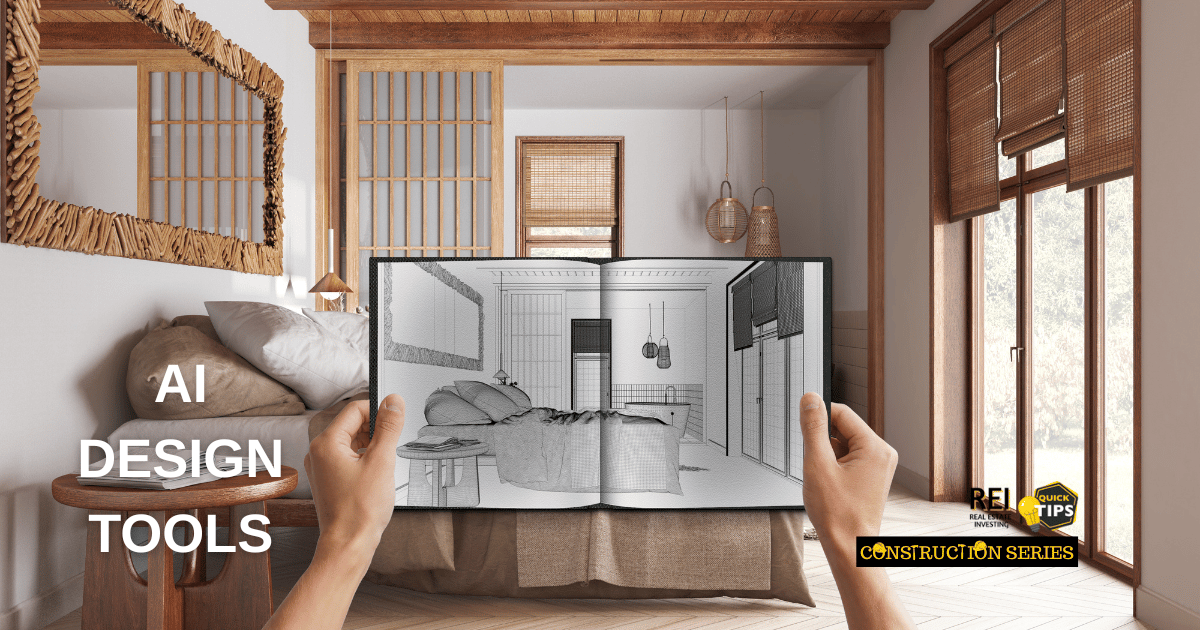
🧰 Top AI Design & Remodeling Apps
1. Remodel AI
Upload a photo of your room or exterior, and it generates new looks using AI. Want new floors, paint, or landscape ideas? Snap—done. Fast, impressive, and visually helpful (but occasionally... weird).
🔗 Try a free room transformation
2. Planner 5D
A hybrid tool with both classic 2D/3D design and an AI “Design Generator” that suggests layouts and styles. Bonus: you can walk through your room in AR.
🔗 Launch the design tool
3. Spacely AI
This one’s pro-level. Offers high-end rendering, furniture replacement, and layout previews with better realism than most. Ideal if you’re serious about design or working with clients.
🔗 View demo gallery
4. DecorMatters
Part design tool, part mood board, part social app. You can build rooms, share with others, and even shop furniture. Great for inspiration, not so much for permits.
🔗 Start designing
5. REImagine Home
Plug in a room photo and select a style—AI does the rest. Bonus “Surprise Me” button is perfect for when you’re stuck in a design rut.
🔗 Generate a room render
6. Deko
Similar to Remodel AI, but with more controls over lighting, materials, and furniture styles. Still emerging, but getting good buzz.
🔗 Explore the site
7 . Home AI
New kid on the block. Great for generating style ideas, but less focused on layout accuracy. Simple and beginner-friendly.
🔗 Check it out
8. Magicplan
Perfect for contractors or serious DIYers. Uses your phone’s camera to generate floor plans with measurements, cost estimates, and report exports. Great for planning flips or budgeting rehabs.
🔗 Scan and plan with your phone
9. IKEA Kreativ
Focused entirely on... well, IKEA. But if your buyers or renters love affordable Swedish modern, this tool can help you test furniture swaps instantly.
🔗 Try it out
⚖️ Pros & Cons of AI Design Tools
✅ Pros | ⚠️ Cons |
|---|---|
Fast idea generation | Can’t replace structural planning |
Visuals help with buyer/renter appeal | Sometimes quirky or unrealistic outputs |
Affordable (or free) compared to design firms | Many hide features behind subscriptions |
Great for mood boards and “what-if” scenarios | Doesn’t replace code compliance or professional drawings |
🧠 When (and Why) to Use These Tools
Before you hire anyone. These tools help clarify your ideas.
When pitching a flip to a partner or buyer. Visuals sell.
To explore low-cost upgrades. Try virtual paint, flooring, or lighting changes before committing.
To spot red flags. Bad flow? Weird angles? Let the AI show you.
“Use AI to visualize, not finalize. It’s your design assistant—not your architect.”
🔧 Final Word
AI design tools are like the power drills of digital planning—fast, cheap, and handy. They won’t build the house for you, but they can sure help shape the vision. Try a few, explore your style, and use what you find to build smarter, better-looking, and more sellable properties.
Start learning AI in 2025
Keeping up with AI is hard – we get it!
That’s why over 1M professionals read Superhuman AI to stay ahead.
Get daily AI news, tools, and tutorials
Learn new AI skills you can use at work in 3 mins a day
Become 10X more productive

